Secure Telecommuting - 10 Practical Security Tips
Apr 30 2020
Stone Forest IT
| |
 |
Allow users to get started easily
Ensure employees are equipped with appropriate devices and are connected to key services (Email, internal shared drives, SharePoint, Business Applications like ERP & CRM, etc). Employees should also test their access ahead of time.
|
|
| |
 |
Fully protect devices and systems
Ensure all devices, operating systems and software applications are up-to-date with the latest patches and versions.
|
|
| |
 |
Device encryption is essential
The risk of lost or stolen is greater when people are out of office. Most devices include native encryption tools so be sure to turn them on.
|
|
| |
 |
Create a secure connection back to the office
Virtual Private Network (VPN) allows employees to securely access business resources and protects all data transferred between the home user and the office network.
|
|
| |
 |
Email protection and hygiene
Email exchanges will rise with remote working. Cyber criminals will leverage this with phishing emails. Ensure email protection is up-to-date and educate your employees on good cyber hygiene practices.
|
|
| |
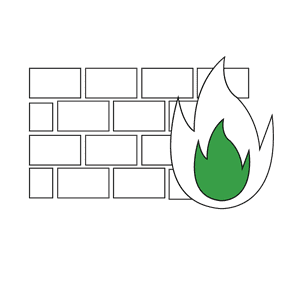 |
Turn on web filtering
Applying web filtering rules on devices will ensure that users can only access content appropriate for ‘work’ while protecting them from malicious websites.
|
|
| |
 |
Enable secure cloud storage for files and data
Cloud storage allows employees to access their data anywhere if their device fails while working remotely. To protect files and data, secure access with multi factor authentication.
|
|
| |
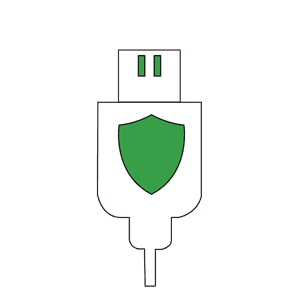 |
Manage use of removable storage and other peripherals
The chances of people connecting insecure external devices to their work computer to copy data increases so it is important to enable device control within your endpoint protection to manage this risk.
|
|
| |
 |
Control mobile devices
Implement application installation restrictions and a Unified Endpoint Management solution to manage and protect mobile devices.
|
|
| |
 |
Give people a means to get quick IT help
Managed IT partners like Stone Forest IT are able to complement with 24x7 IT helpdesk support and a Network Operations Centre (NOC) for continuous monitoring to ensure your end users, data and critical systems are always available and secure.
|
|
Need help? Email us for IT Support.